
請進入小米首頁 點選右上角/學習吧LearnMode/

1.請進入小米首頁 點選右上角學習吧LearnMode
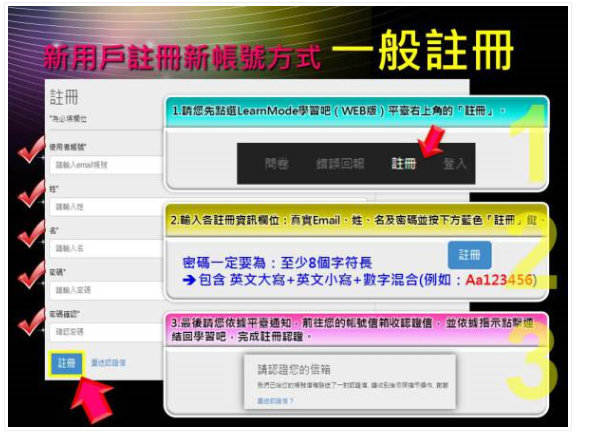
點選註冊: 姓:請填( )屆+( )班級 例如20屆05班 填寫2005 名:請填( )座號+( )姓名 例如01王大維

2.點選註冊: 姓:請填( )屆+( )班級 例如20屆05班 填寫2005
名:請填( )座號+( )姓名 例如01王大維

點選確認信並啟用

3.點選確認信並啟用
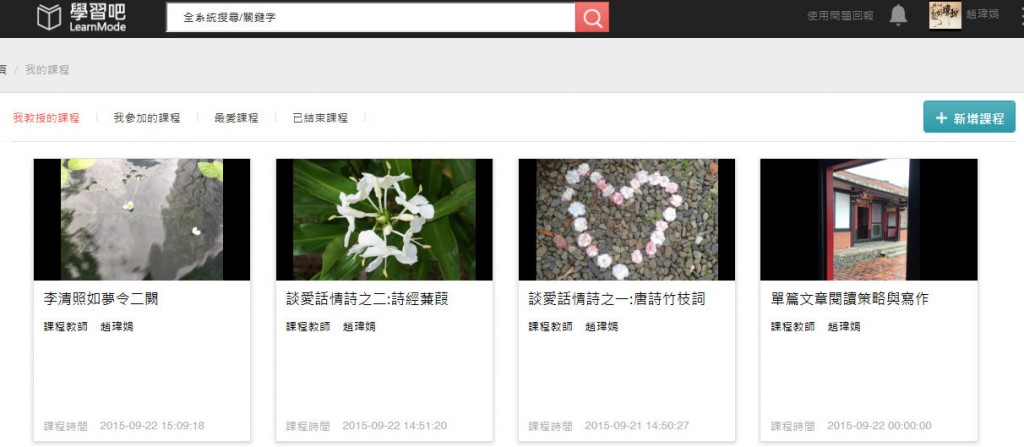
登入後選取指定課程加入
4.登入請搜尋趙瑋娟,然後選取指定課程加入 。


5.進入課程指定章節:作業請下載後完成,並上傳繳交。
教師批閱後學生可看到分數及評語。
