GoAccess
GoAccess was designed to be a fast, terminal-based log analyzer
一、安裝 G
1.安裝 epel REPO
yum -y install epel-release
2.yum install goaccess
Installing : geoipupdate-2.5.0-1.el7.x86_64
Installing : GeoIP-1.5.0-14.el7.x86_64
Installing : tokyocabinet-1.4.48-3.el7.x86_64
Installing : goaccess-1.3-1.el7.x86_64
Verifying : GeoIP-1.5.0-14.el7.x86_64
Verifying : tokyocabinet-1.4.48-3.el7.x86_64
Verifying : goaccess-1.3-1.el7.x86_64
Verifying : geoipupdate-2.5.0-1.el7.x86_64
Installed:
goaccess.x86_64 0:1.3-1.el7
Dependency Installed:
GeoIP.x86_64 0:1.5.0-14.el7
geoipupdate.x86_64 0:2.5.0-1.el7
tokyocabinet.x86_64 0:1.4.48-3.
二、EXAMPLES
1.goaccess access.log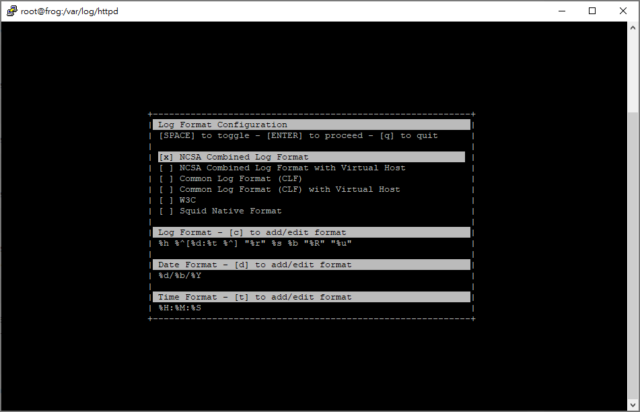
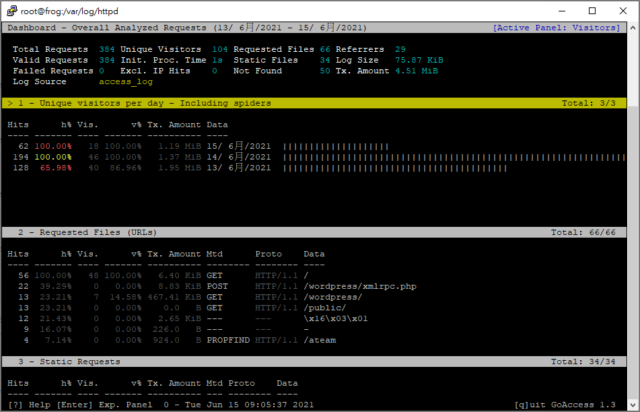
2-1.goaccess /var/log/httpd/access_log --log-format=COMBINED-a -o /var/www/html/report.html
2-2.goaccess /var/log/httpd/access_log* --log-format=COMBINED -a -o /var/www/html/report.html
2-3.LANG="zh_CN.utf-8" bash -c '/usr/bin/goaccess /var/log/httpd/access_log* --log-format=COMBINED -a -o /var/www/html/report.html'
###LANG="zh_CN.utf-8" ###LANG="zh_TW.utf-8" 不能顯示###
2-4.LANG="zh_CN.utf-8" bash -c '/usr/bin/goaccess /var/log/httpd/ssl_access_log* --log-format=COMMON -a -o /var/www/html/ssl_report.html'
###log-format=COMMON
Combined Log Format
https://httpd.apache.org/docs/2.4/logs.html
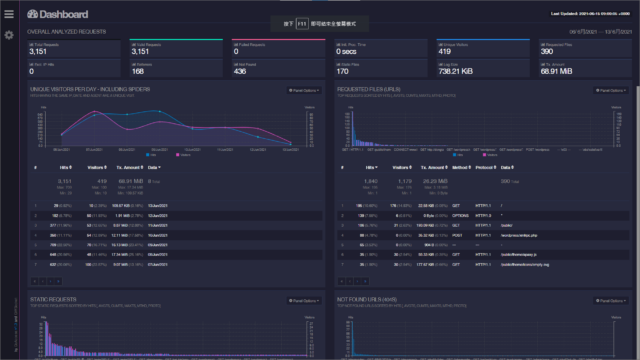
3.更多用法