LibreNMS email警報設定
1.yum install postfix
2.systemctl enable postfix –now
3.設定 Sendmail 位置
/usr/sbin/sendmail
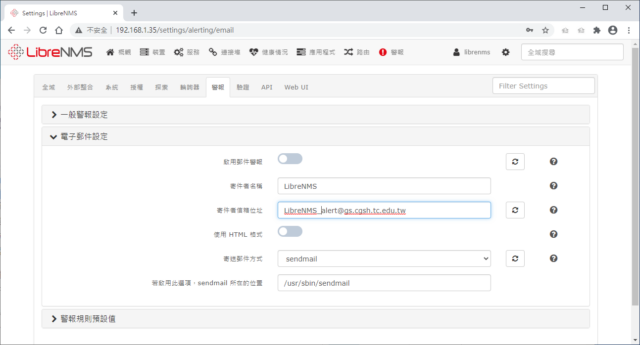
4.設定警報傳送
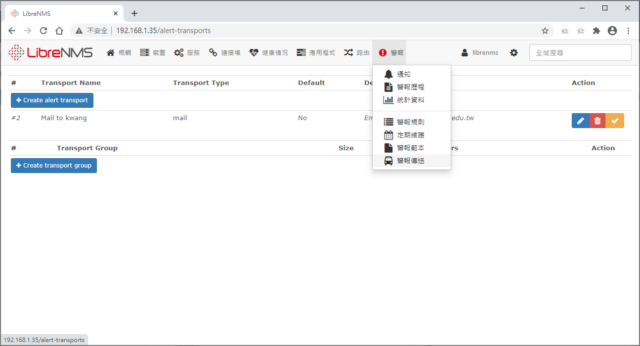

5.測試 Email
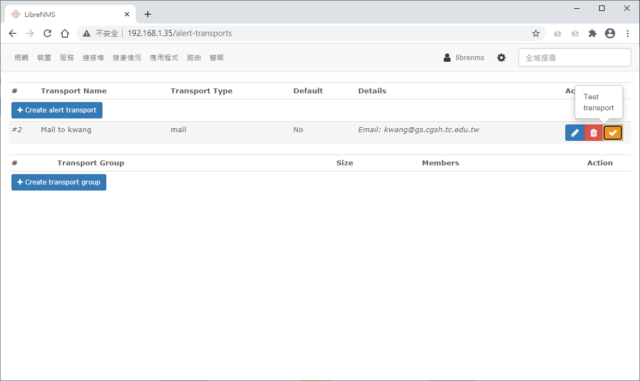
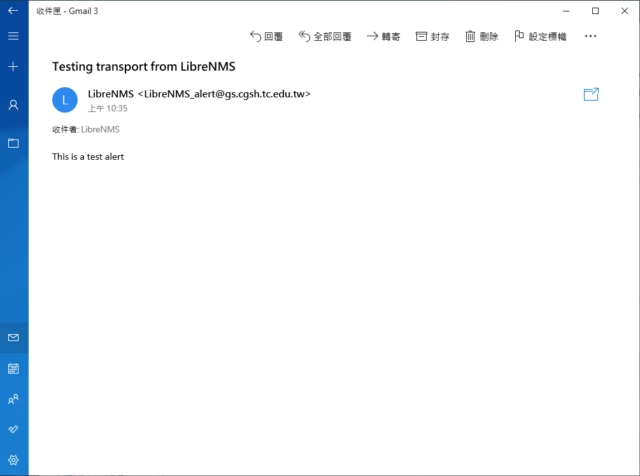
6.設定警報範本
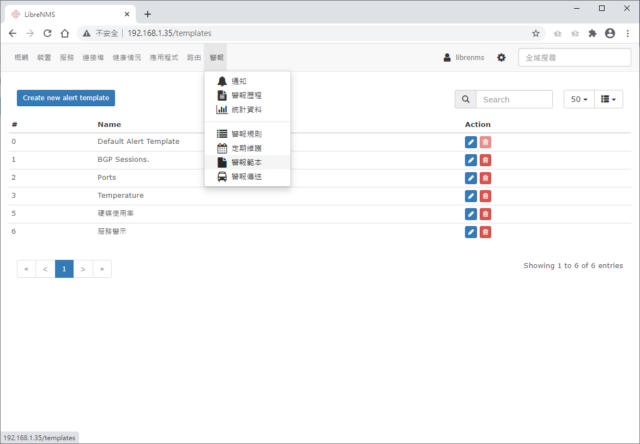
7.設定警報規則
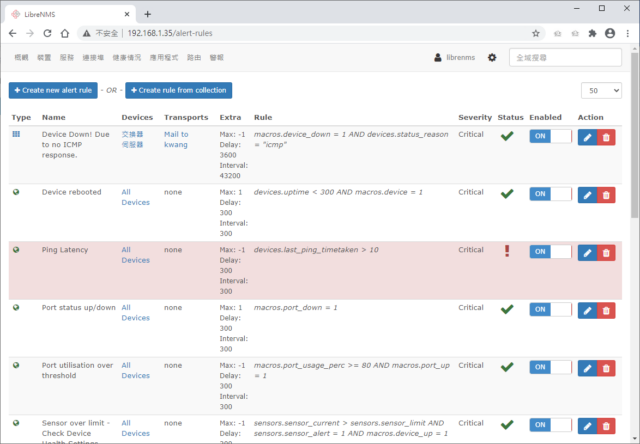
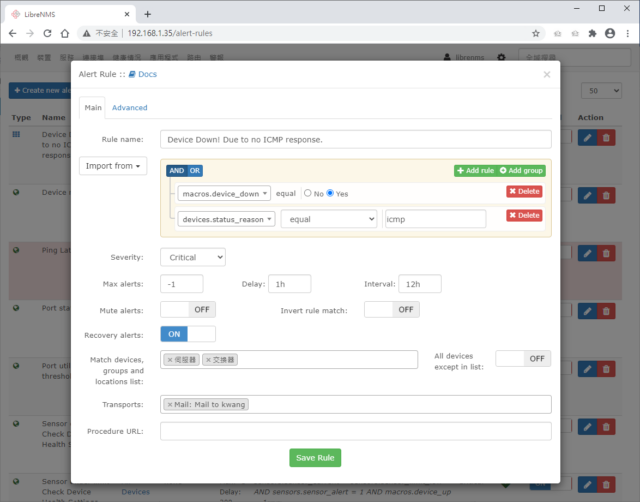
參考:
1.yum install postfix
2.systemctl enable postfix –now
3.設定 Sendmail 位置
/usr/sbin/sendmail
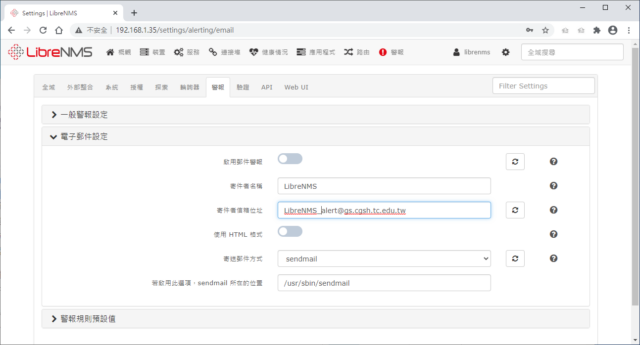
4.設定警報傳送
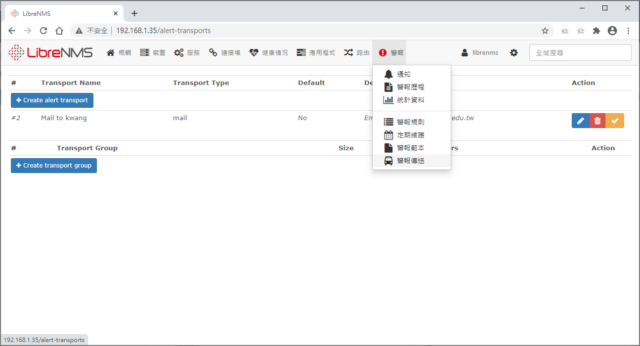

5.測試 Email
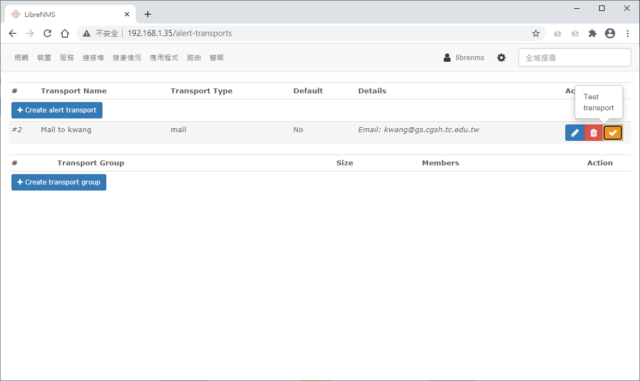
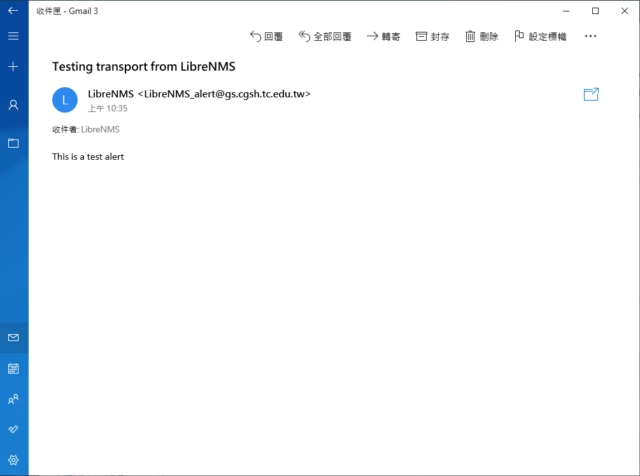
6.設定警報範本
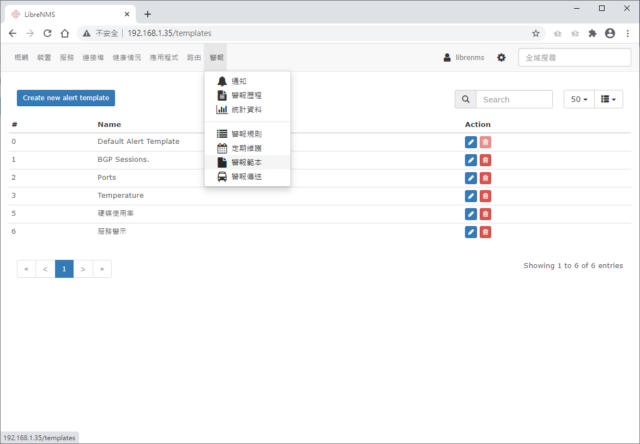
7.設定警報規則
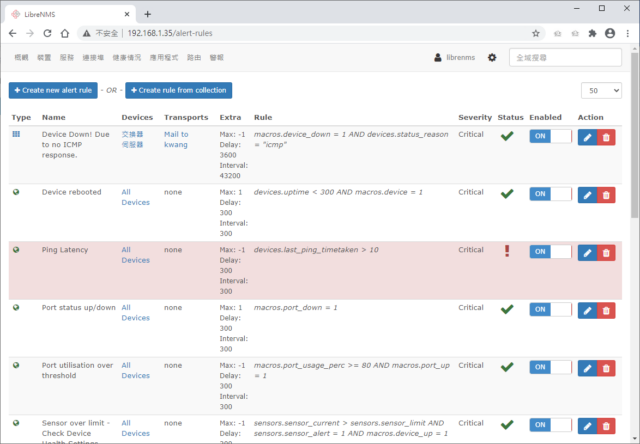
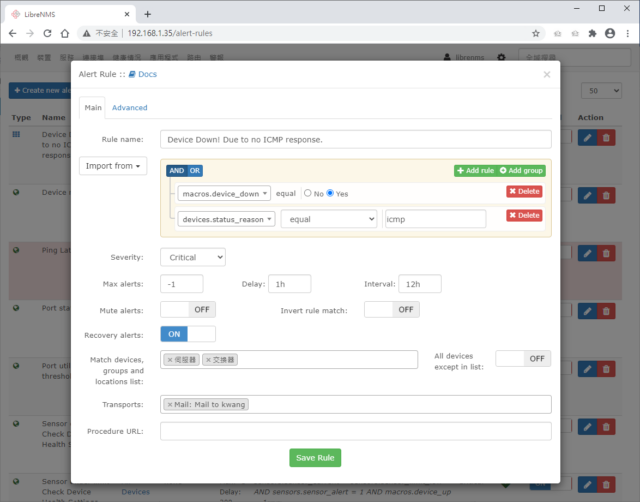
參考: