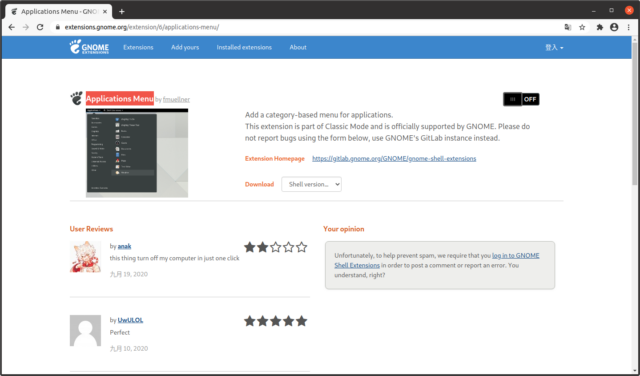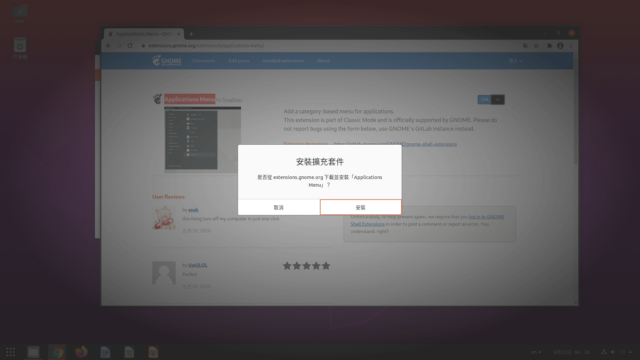Ubuntu 20.04
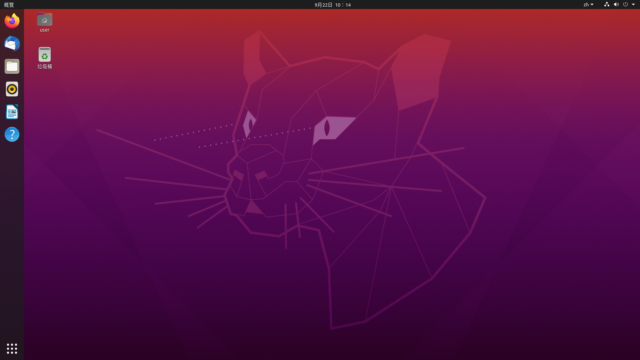
1.安裝行列輸入法
apt-get install ibus-array
2.安裝 Chrome

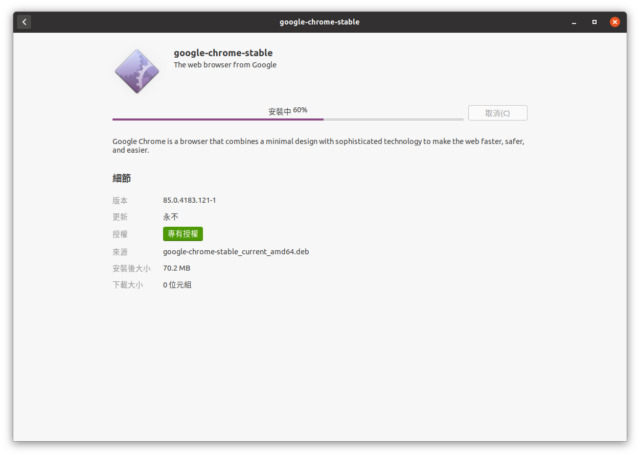
3.密碼及加密金鑰設定(儲存不加密的密碼)
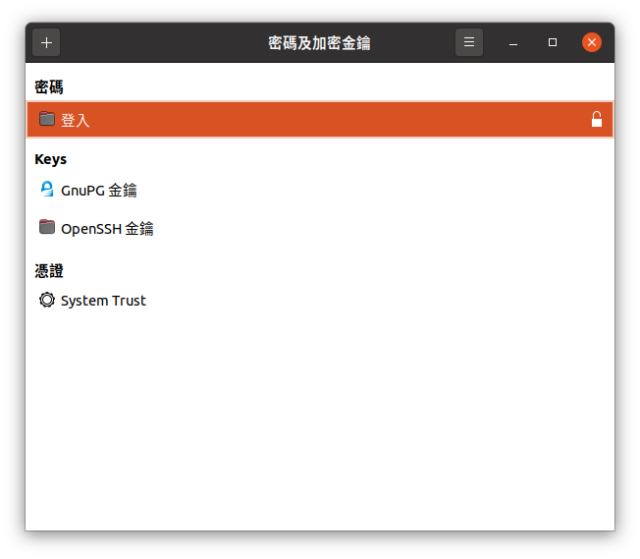

4.GNOME Shell Extensions
5.Chrome 擴充功能 GNOME Shell integration
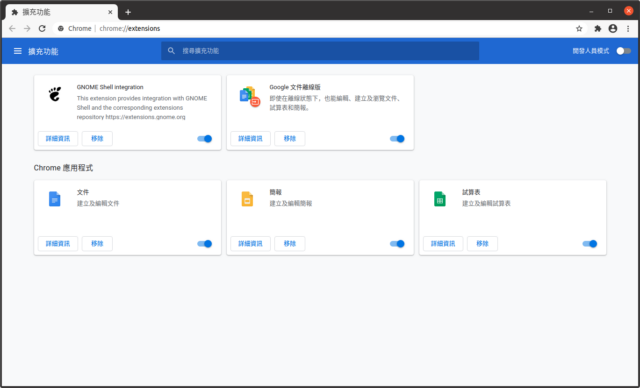
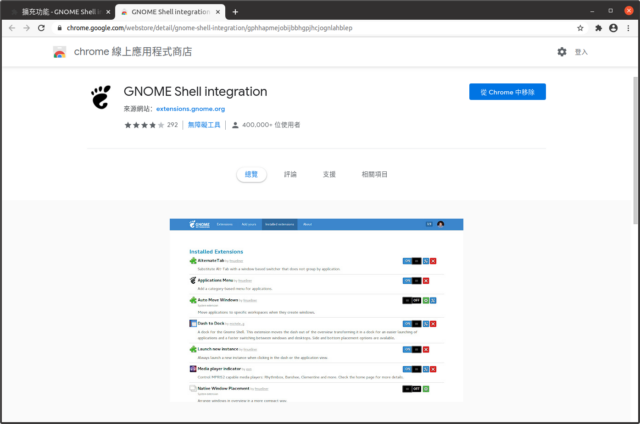
6.Best Gnome Shell Extensions For Your Ubuntu Gnome Desktop
7.Applications Menu
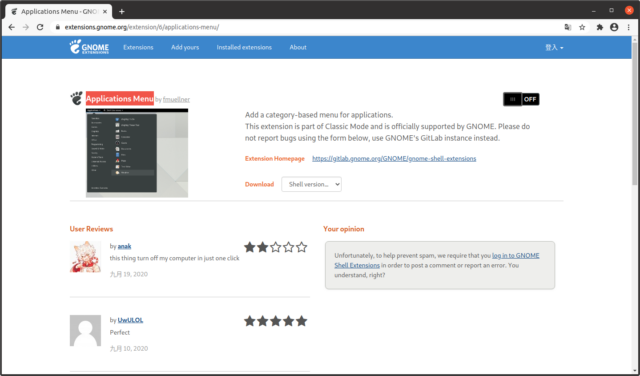
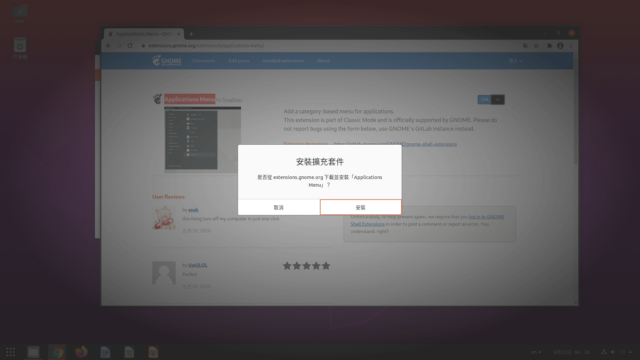
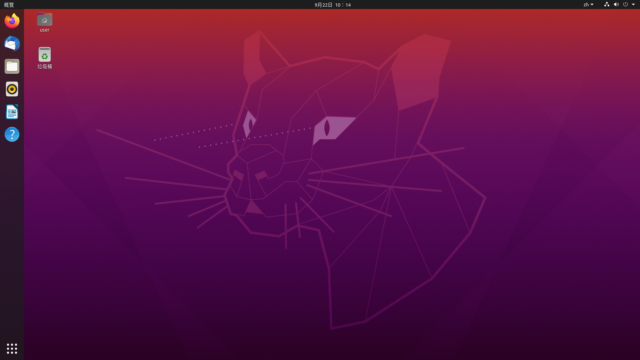
1.安裝行列輸入法
apt-get install ibus-array
2.安裝 Chrome

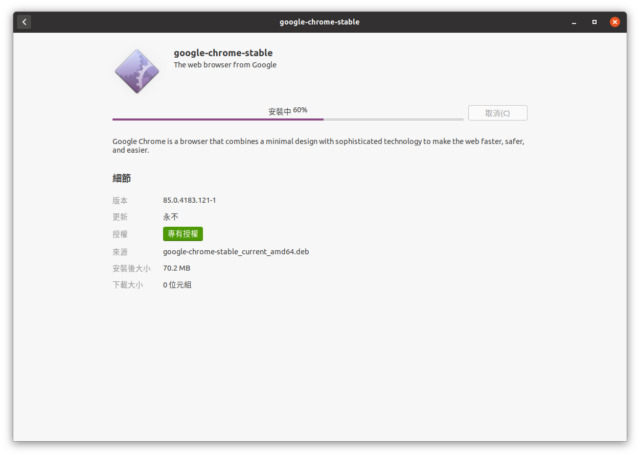
3.密碼及加密金鑰設定(儲存不加密的密碼)
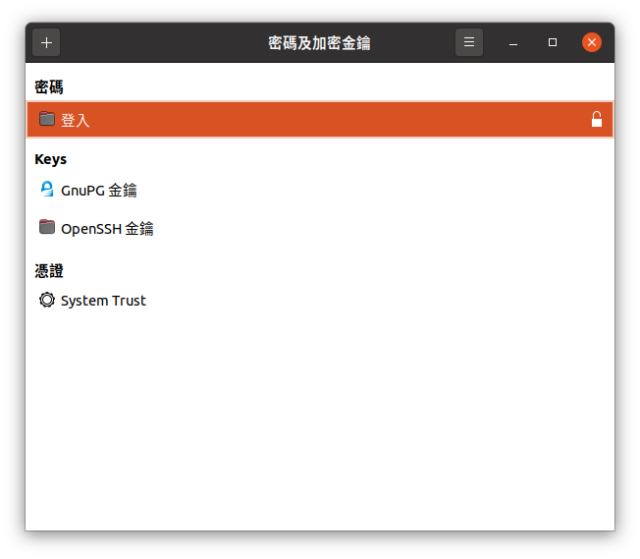

4.GNOME Shell Extensions
5.Chrome 擴充功能 GNOME Shell integration
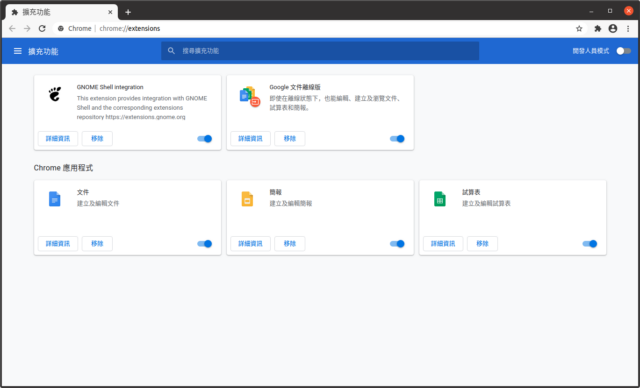
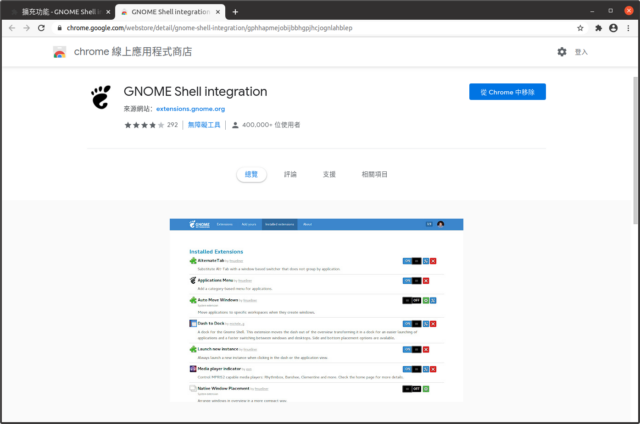
6.Best Gnome Shell Extensions For Your Ubuntu Gnome Desktop
7.Applications Menu