Altos T310 F3 SATA RAID
一、BIOS setup
1.SATA RAID
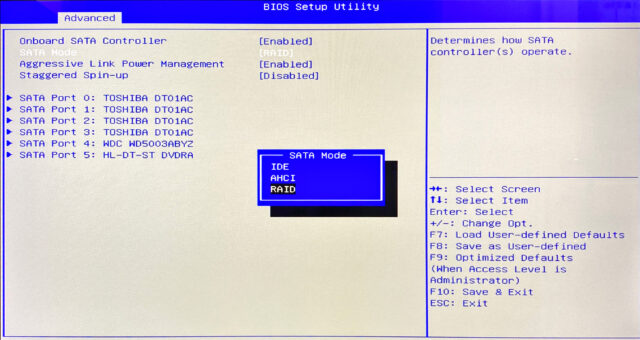
2.PCI-E configuration
Intel RSTe SATA Controller
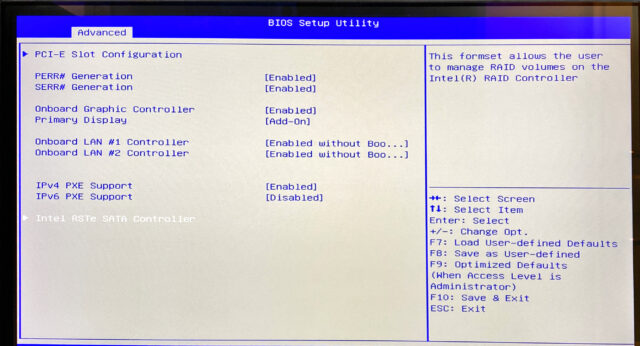
3.Create RAID Volume
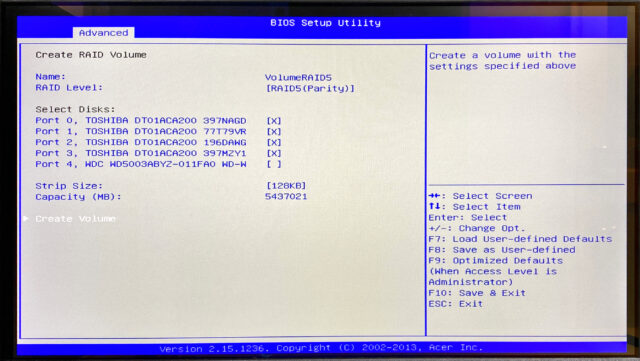
4.Create RAID Volume
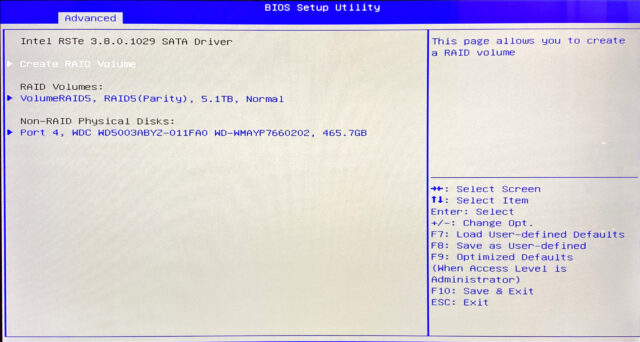
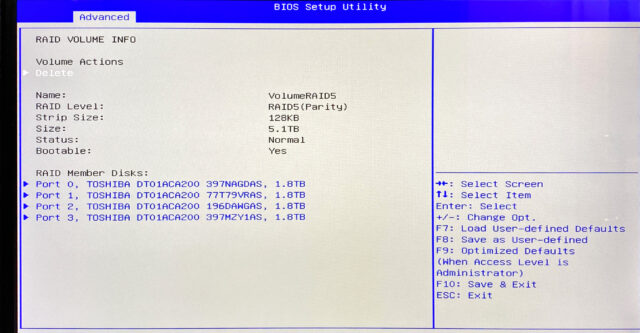
二、 Centos8 gdisk
1.fdisk -l
2.gdisk /dev/md126
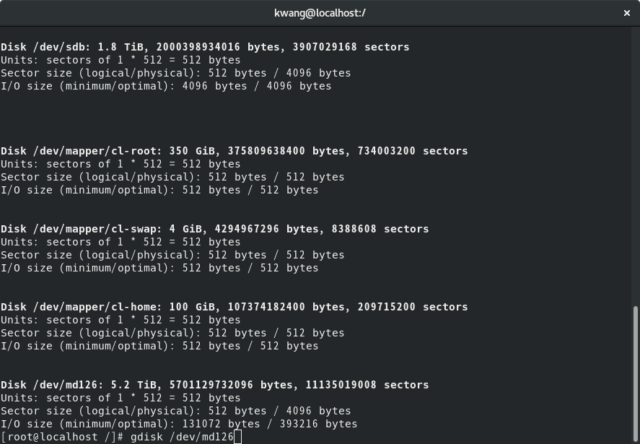
2.gdisk 指令
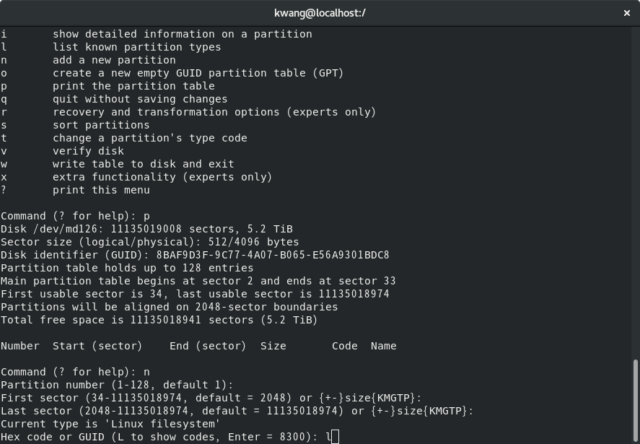
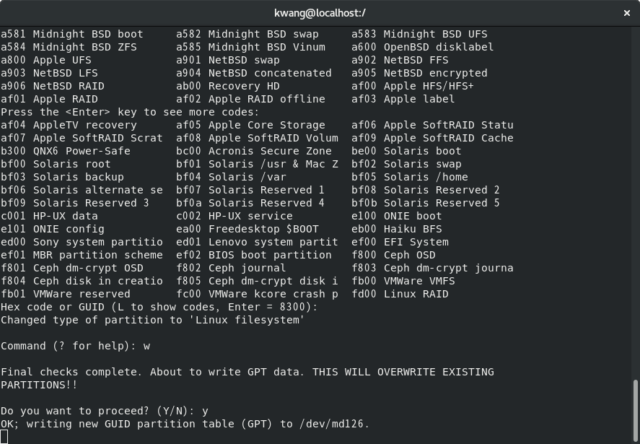
3. mkfs.xfs /dev/md126p1 -f
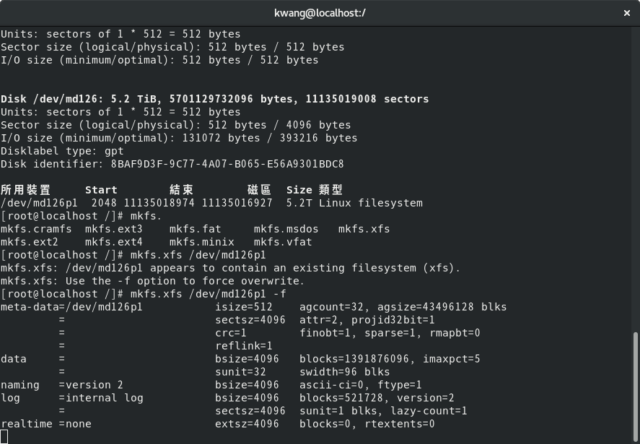
Acer Smart Console
Smart Console預設的帳號密碼是?
Username: root
Password: superuser
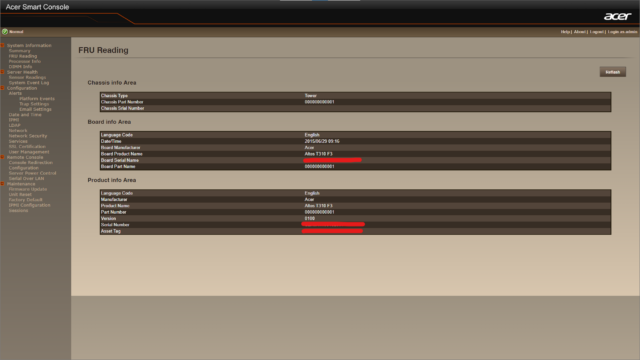
Centos8 最小安裝
dnf instsall cockpit
dnf install cockpit
systemctl start cockpit.socket
systemctl enable --now cockpit.socket
dnf -y install samba
systemctl enable smb nmb
systemctl restart smb nmb
firewall-cmd --zone=public --add-service=samba --permanent
firewall-cmd --reload
pdbedit -a -u user
setsebool -P samba_enable_home_dirs on
setsebool -P samba_export_all_ro on
setsebool -P samba_export_all_rw on
dnf install wget
vi /etc/yum.repos.d/webmin.repo
[Webmin]
name=Webmin Distribution Neutral
#baseurl=https://download.webmin.com/download/yum
mirrorlist=https://download.webmin.com/download/yum/mirrorlist
enabled=1
wget https://download.webmin.com/jcameron-key.asc
rpm --import jcameron-key.asc
dnf install webmin
yum install net-snmp net-snmp-utils
vi /etc/snmp/snmpd.conf
rocommunity public
syslocation LIB3F-CCenter
#Distro Detection
extend .1.3.6.1.4.1.2021.7890.1 distro /usr/bin/distro
#Hardware Detection (uncomment to enable)
extend .1.3.6.1.4.1.2021.7890.2 hardware '/bin/cat /sys/devices/virtual/dmi/id/product_name'
extend .1.3.6.1.4.1.2021.7890.3 manufacturer '/bin/cat /sys/devices/virtual/dmi/id/sys_vendor'
extend .1.3.6.1.4.1.2021.7890.4 serial '/bin/cat /sys/devices/virtual/dmi/id/product_serial'
/bin/cat /sys/devices/virtual/dmi/id/product_name
/bin/cat /sys/devices/virtual/dmi/id/sys_vendor
/bin/cat /sys/devices/virtual/dmi/id/product_serial
curl -o /usr/bin/distro https://raw.githubusercontent.com/librenms/librenms-agent/master/snmp/distro
chmod +x /usr/bin/distro
/usr/bin/distro
systemctl restart snmpd.service
systemctl enable snmpd.service
snmpwalk -c Cg_public -v 2c 192.168.11.11
firewall-cmd --add-service snmp --permanent
firewall-cmd --reloadyum install logwatch postfix
systemctl enable postfix
vi /usr/share/logwatch/default.conf/logwatch.conf
logwatch
/etc/cron.daily/0logwatch
systemctl restart postfix.service