Veyon 監視及教學廣播
一、什麼是 Veyon
Veyon is a free and Open Source software for computer monitoring and classroom management supporting Linux and Windows.
Veyon 是一個自由的開源電腦教室監控及管理系統。
主要功能有:
1.監視及搖控電腦。
2.教學廣播。
3.支援LDAP。
官方網站: https://veyon.io/
二、Veyon install on Ubuntu1804 and DRBL
2-1.DRBL 伺服器安裝 veyon
sudo add-apt-repository ppa:veyon/stable
sudo apt-get update
sudo apt-get install veyon
三、Veyon 設定
3-1.啟動 Veyon Config 程式
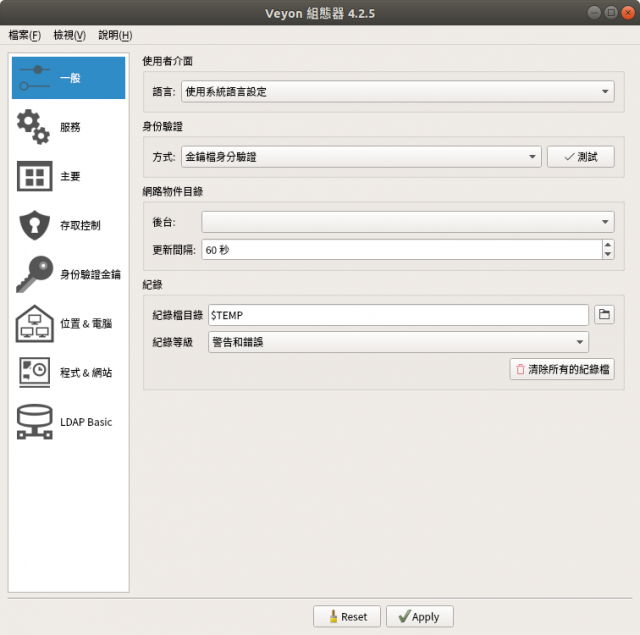
3-2.產生金鑰
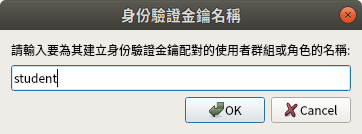
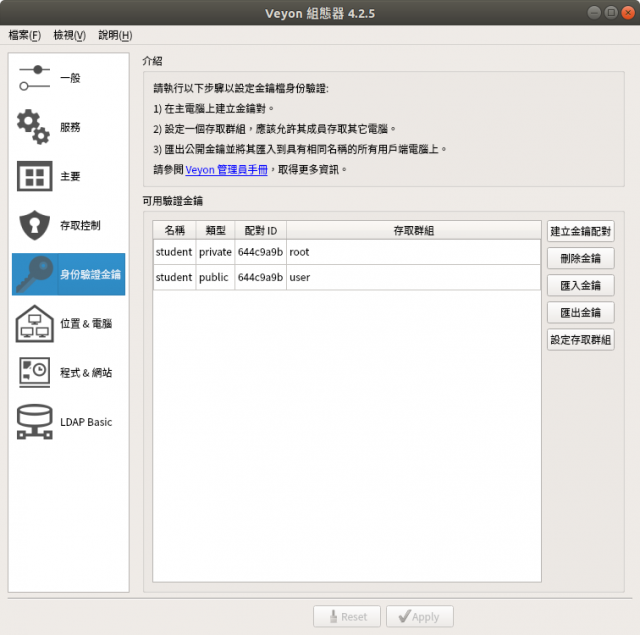
3-3.金鑰存放路徑
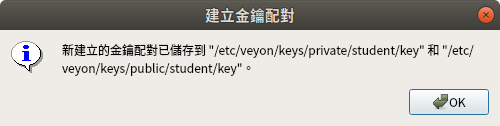
/etc/veyon/keys/private/student/key
/etc/veyon/keys/public/student/key
3-4.啟動服務
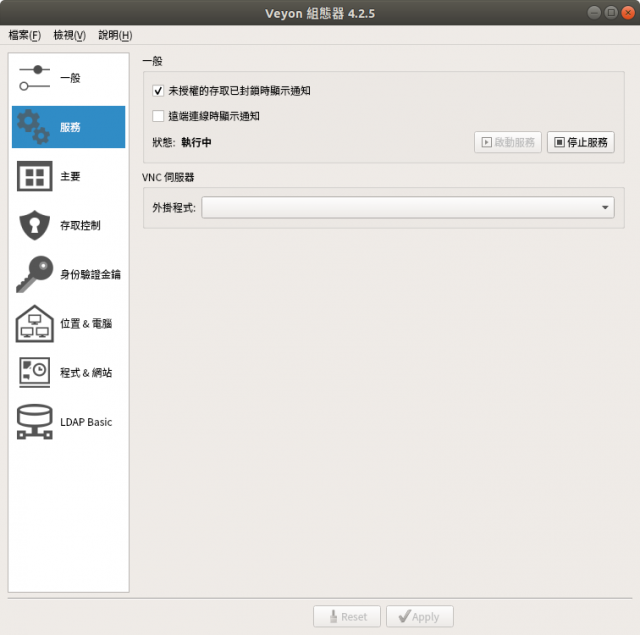
3-5.查看 Veyons 運作情況


系統監控
3-5.設定開機執行 client 端程式
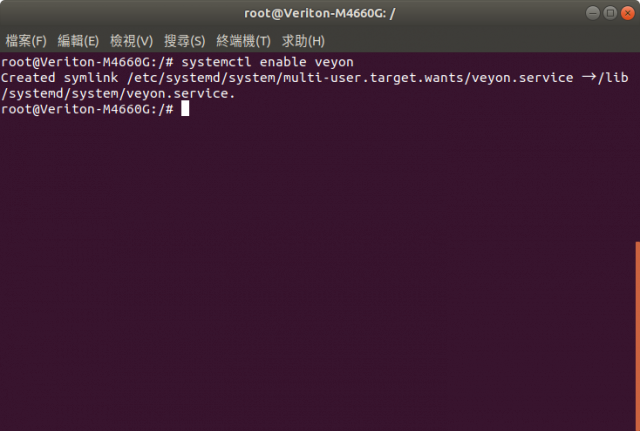
四、重新執行 drblpush -i
重新產生 Client 端組態檔
/tftpboot/nodes/$userID/etc
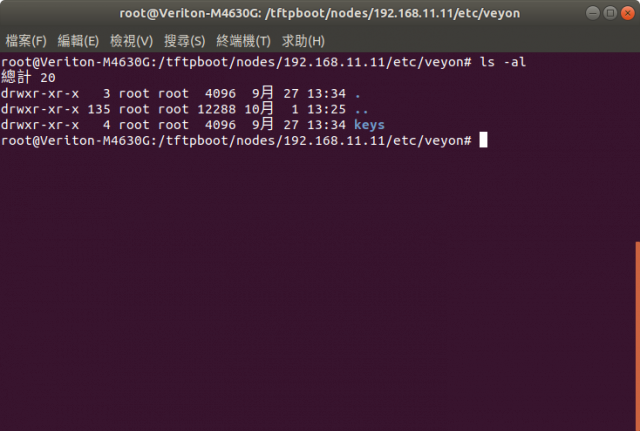
五、為所有 Client 複製 veyon.service
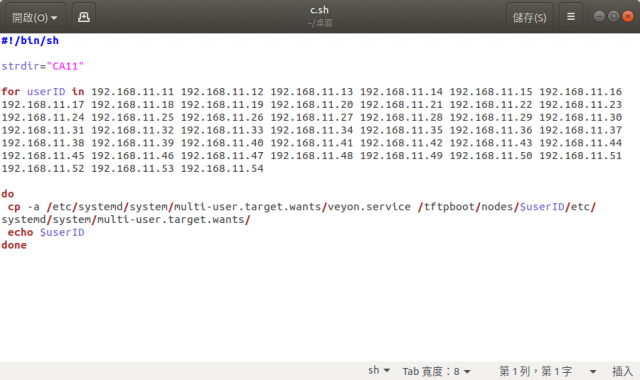
六、Veyon Master 主控程式設定
6-1.veyon config 設定好「位置」及「電腦」
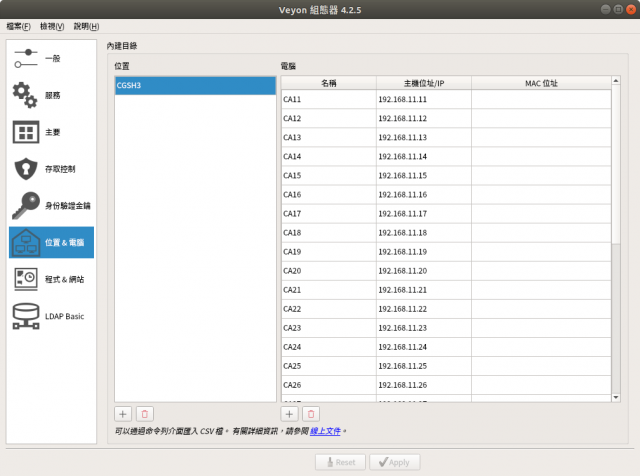
6-2.Veyon Master 畫面
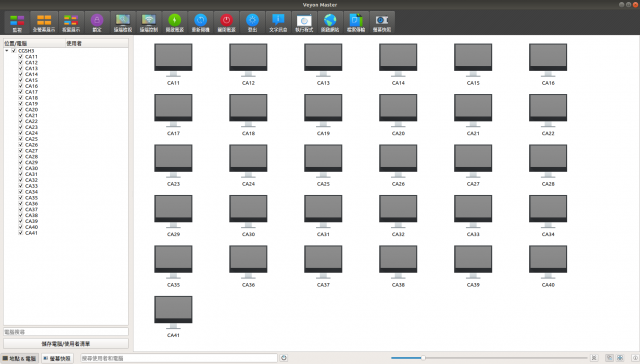
參考資料
1.http://wow-cai2.blogspot.com/2018/09/veyon.html
2.http://teachinginylsh.blogspot.com/2018/11/veyon-ubuntu-18.html
3.https://veyon-zh-tw.readthedocs.io/zh_TW/latest/admin/index.html
4.