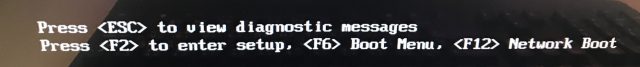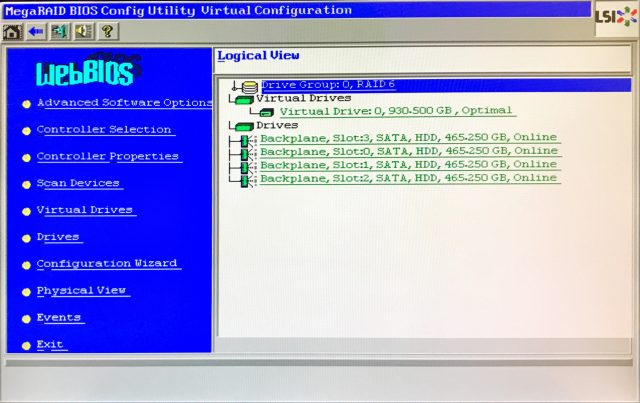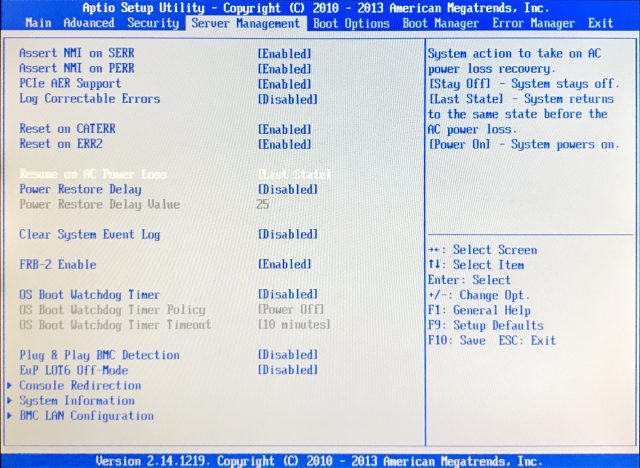Acer Altos T350 F2 Server update
一、升級 BIOS
1.Decompressed zip into one USB drive.
2.Plug USBdrive into system and power ON the system, Press F6 to enter boot option.
3.Select Enter EFI shell.
4.type “fs0:”(fs0 should be USB drive if there is no other device)
7.cd \Decompressed package\
8.Type “Startup.nsh” and press Enter
9.After system BMC/BIOS update, please reboot the system
二、RAID設定
開機後按「ESC」,再按「Ctrl +H」進入 Mega RAID BIOS 設定畫面
三、安裝作業系統 Windows 2016 server。
四、Bios Server Management Resume on AC Power Loss -> Last State
斷電後重回斷電前的狀態。